<グループ作成>
At first you must join the group to participate in a forum.Please create a group if there is not the group where you want to join.And please create a forum in the group.
会議室に参加するためには、まずグループに加入しなければなりません。もし、あなたが加入したいグループがないなら、グループを作成してください。そして、そのグループの中で会議室を作成してください。
- Please click “Group” of the navigation.
ナビゲーションの「グループ」をクリックしてください。

- Please click “Create a Group”.
「グループ作成」をクリックしてください。

- Please input “Details”.
「詳細」を入力してください。
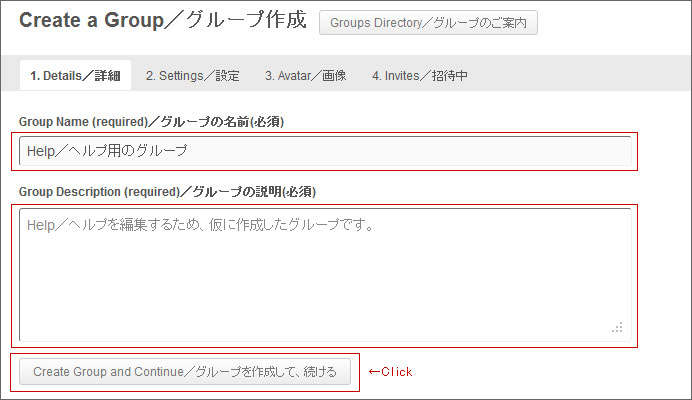
- Please input “Settings”.
「設定」を入力してください。
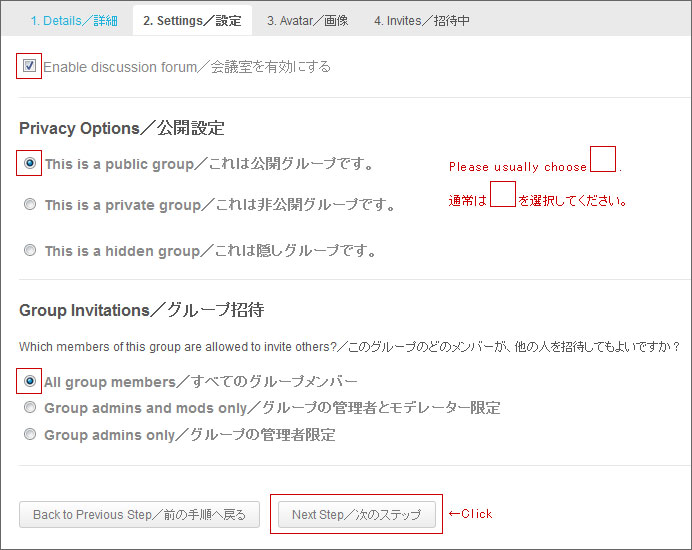
[Privacy Options/公開設定]
- Public group/公開グループ
-
- Any site member can join this group./サイトのメンバーなら誰でもこのグループに加わることができます。
- This group will be listed in the groups directory and in search results./このグループは、グループ案内や検索結果に掲載されます。
- Group content and activity will be visible to any site member./グループの内容や活動は、サイトのメンバーなら誰でも閲覧できます。
- Private group/非公開グループ
-
- Only users who request membership and are accepted can join the group./グループへの加入依頼が受理されたユーザーのみがグループに加われます。
- This group will be listed in the groups directory and in search results./このグループは、グループ案内や検索結果に掲載されます。
- Group content and activity will only be visible to members of the group./グループの内容や活動は、グループのメンバーのみが閲覧できます。
- Hidden group/隠しグループ
-
- Only users who are invited can join the group./招待されたメンバーのみが加われます。
- This group will not be listed in the groups directory or search results./このグループは、グループ案内や検索結果には掲載されません。
- Group content and activity will only be visible to members of the group./グループの内容や活動は、グループのメンバーのみが閲覧できます。
- Please set “Avatar” for an option.You can upload the image in your computer as “Avatar” of the group.A default image is set if you do not upload it.
「Avatar(グループ画像)」を任意で設定してください。あなたのコンピューターに保存されている画像をグループの「Avatar」としてアップロードできます。アップロードしなければ、デフォルト画像が設定されます。

- Select people to invite from your friends list.
招待する人を友達一覧から選んでください。

- An invitation email is transmitted to the friend whom you want to invite to the group.
あなたがグループへ招待したい友達に招待メールが送信されます。

- A group was created.
グループが作成されました。

- An invitation email reaches the friend whom you invited.
あなたが招待した友達に招待メールが届きます。
About invitations/招待状について

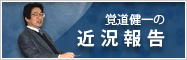
Leave a reply/返事する