<交友関係>
If you want to communicate in a group and a forum, Please create Friendship with a member wanting to become a friend.
グループや会議室で交流されたい場合は、仲間になりたいメンバーと交友関係を結んでください。
Friendship Request/交友関係の依頼
- Please click “Members” of the navigation.
ナビゲーションの「メンバー」をクリックしてください。

- Please click “Add Friend” of the member that you want to make friends.
あなたが友達になりたいメンバーの「友達に追加」をクリックしてください。

- An email to request friendship is sent to the member.
交友関係を依頼するメールがそのメンバーに送られます。

- This is the email.The member logs in and accesses a URL of “pending friendship requests”.
これがそのメールです。そのメンバーはログインして、「保留中の交友関係を見る」URLにアクセスします。

- The member chooses “Accept” or “Reject”.
そのメンバーは「了承」か「拒否」を選択します。

- If the member accepts it, an email is sent to you.
そのメンバーが了承したら、あなたにメールが送られます。

- This is the email.
これがそのメールです。
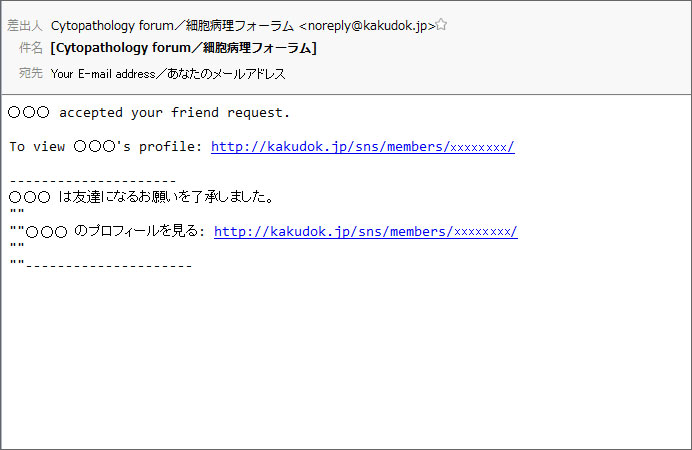
- Please log in, and confirm the state of “the member”.
ログインして「メンバー」の状態を確認してください。
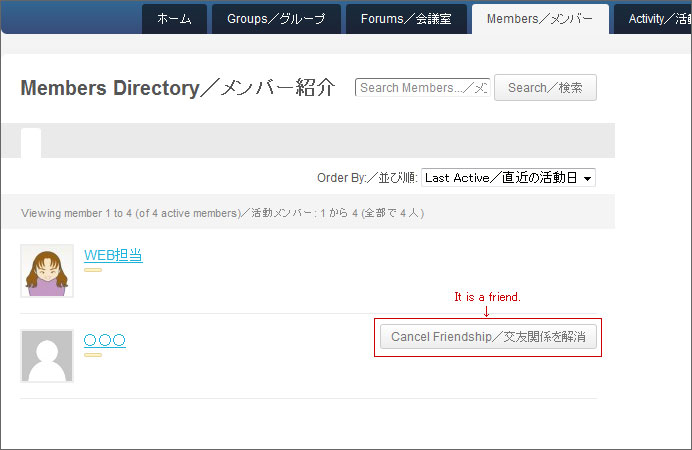
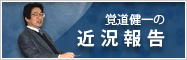
Leave a reply/返事する