<会議室作成>
If you want to communicate with somebody, please enter the forum of the group where you join. Is there a topic that you want to communicate in the forum? If there is not the topic that you want to communicate, please create the topic. If there is already a topic, please enter there. And please post in each topic.
誰かと交流したい場合は、あなたが加入しているグループの会議室に入ってください。会議室の中に交流したいトピックはありますか?もしトピックがなければ、トピックを作成してください。既にあれば、そこに入ってください。そして、それぞれのトピックの中で投稿してください。
- Please click “Forum” of the navigation.
ナビゲーションの「会議室」をクリックしてください。

- Is there a topic that you want to communicate in the forum? If there is not the topic that you want to communicate, please click “New Topic”. (If there is already it, please click the topic. :Forum Post)
交流したいトピックはありますか?もしなければ、「新しいトピック」をクリックしてください。(既にあれば、そのトピックをクリックしてください。 :会議室の投稿)

- Please input the name of a new topic and the first content.Please click “Post Topic” after choosing a group.
新しいトピックの名前と最初の投稿記事を入力してください。グループを選択してから「トピックを投稿」をクリックしてください。
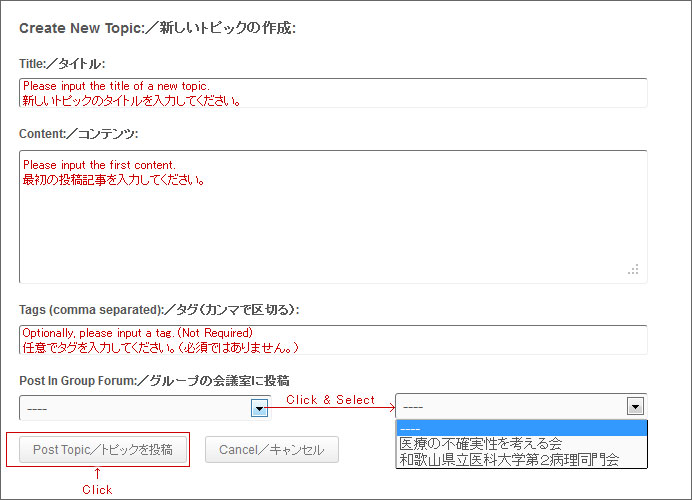
- A new topic is created.
新しいトピックが作成されます。
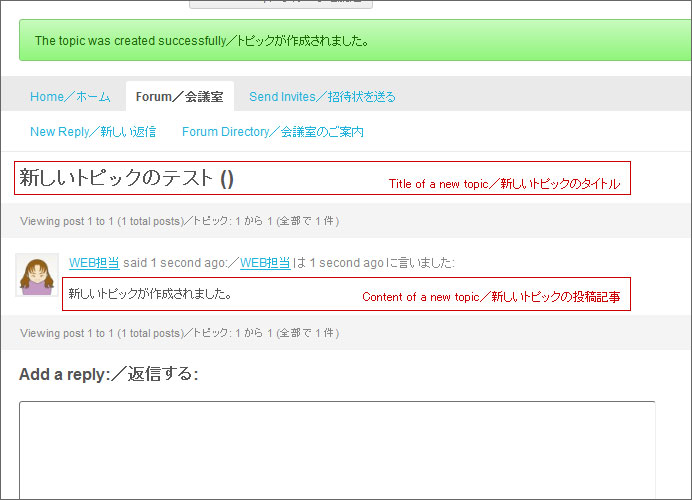
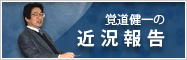
Leave a reply/返事する