<会議室の投稿>
If you want to communicate with somebody, please post to the topic of the forum.
誰かと交流したい場合は、会議室のトピックに投稿してください。
- Please click “Forum” of the navigation.
ナビゲーションの「会議室」をクリックしてください。

- Is there a topic that you want to communicate in the forum? If there is already it, please click the topic. (If there is not the topic that you want to communicate, please click “New Topic”. :Create a Forum)
交流したいトピックはありますか?あれば、そのトピックをクリックしてください。(なければ、「新しいトピック」をクリックしてください。 :会議室作成)

- You enter the group forum.Please input your opinion or impression about the topic.
グループ会議室に入ります。そのトピックについてあなたのご意見またはご感想を入力してください。

- Your post is displayed.
あなたの投稿が掲載されます。
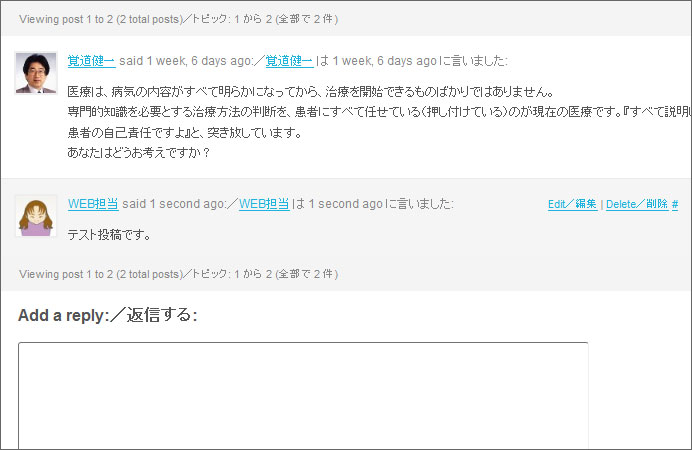
- If you want to revise your post, Please click “Edit”.
もし、あなたの投稿を修正したいなら、「編集」をクリックしてください。
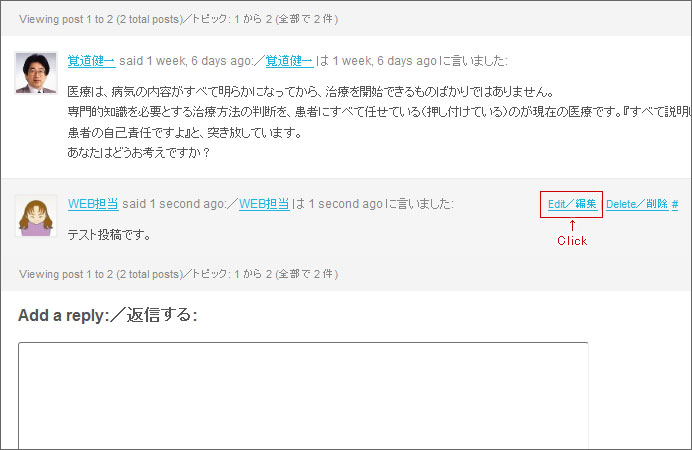
- Is the form of the editing displayed? If you are not the member of the group, you cannot edit. Please join the group.
編集フォームが表示されていますか?もしあなたがグループのメンバーでないなら、あなたは編集することができません。グループに加入してください。
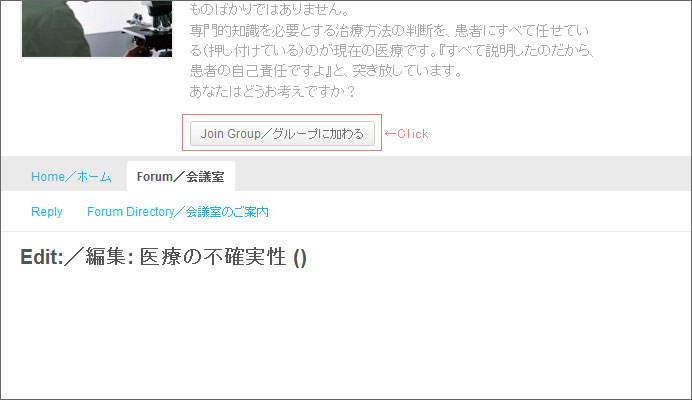
- Was a form of the editing displayed this time?
今度こそ編集フォームが表示されましたか?
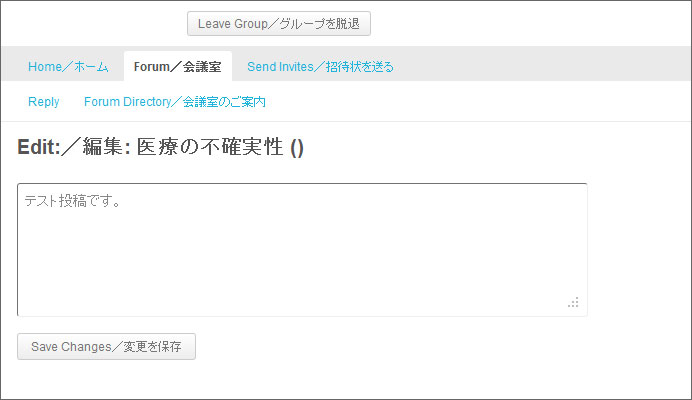
- If you want to delete your post, please click “Delete”.
もし、あなたの投稿を削除したいなら、「削除」をクリックしてください。
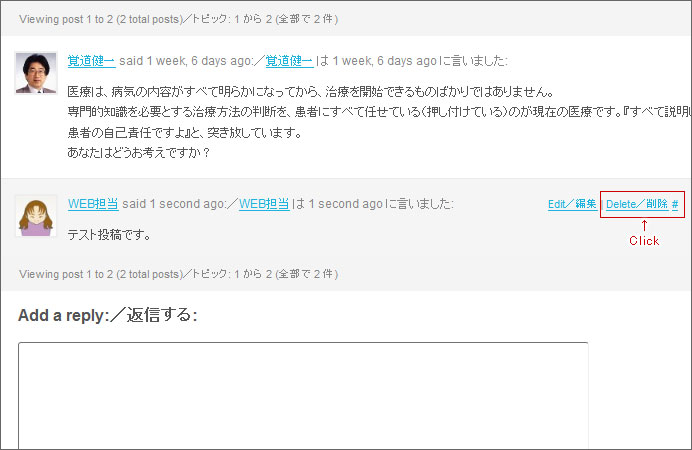
- A message is displayed for confirmation. If you want to delete it, please click “OK”.
確認のためメッセージが表示されます。
削除したいなら「OK」をクリックしてください。
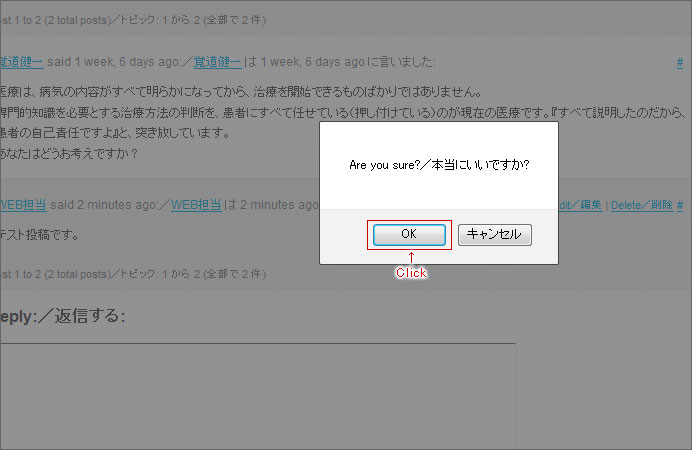
- The post was deleted successfully.
投稿が削除されました。
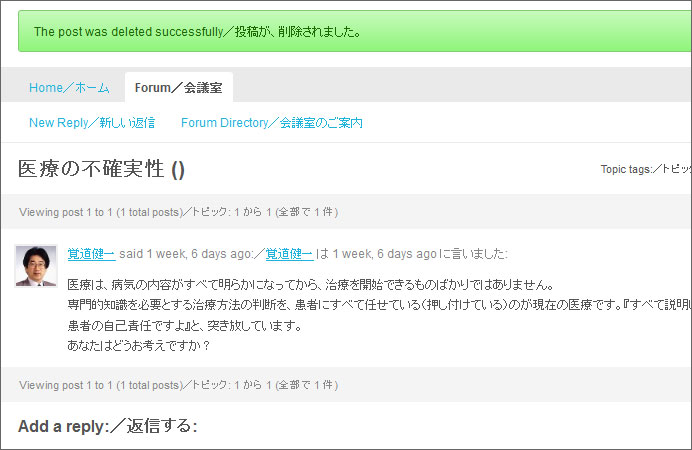
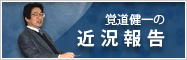
Leave a reply/返事する